Quick Payment
Through QuickPayment, you can top up a PTechnology account balance without logging in to the Client admin.
This useful, popular function allows consultants to top up their clients', while finance departments can top up their company's balance without knowing the PTechnology login credentials.
The process is quite simple and takes only a few steps.
1. Anywhere on the website:
Click the "Client Admin" button to navigate to the Client admin login page

2. On Client admin login page:
Scroll down, and click the "PPcrypt/NonPry balance topping up" button, depending on what type of account you want to top up.
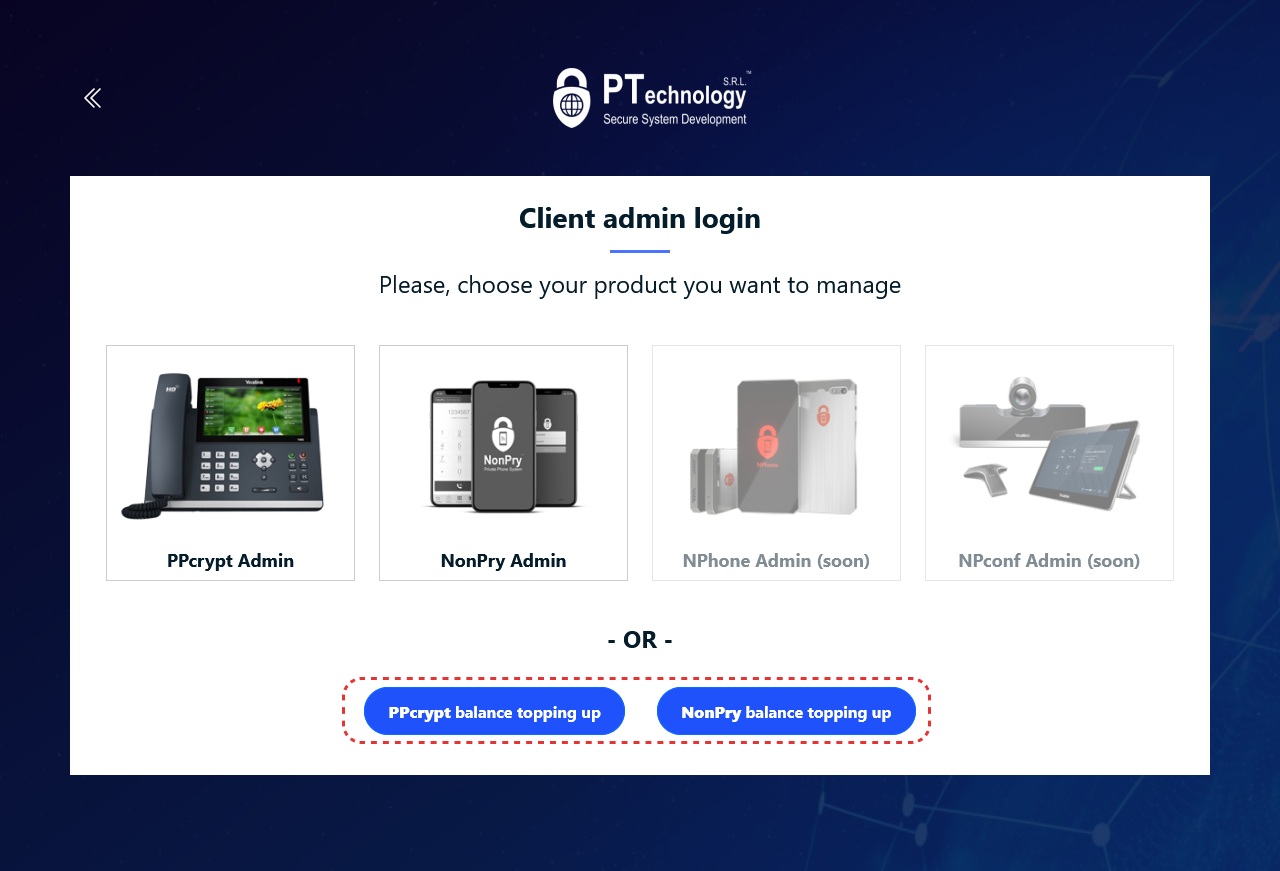
3. On the "Add funds" page:
Fill out the form.
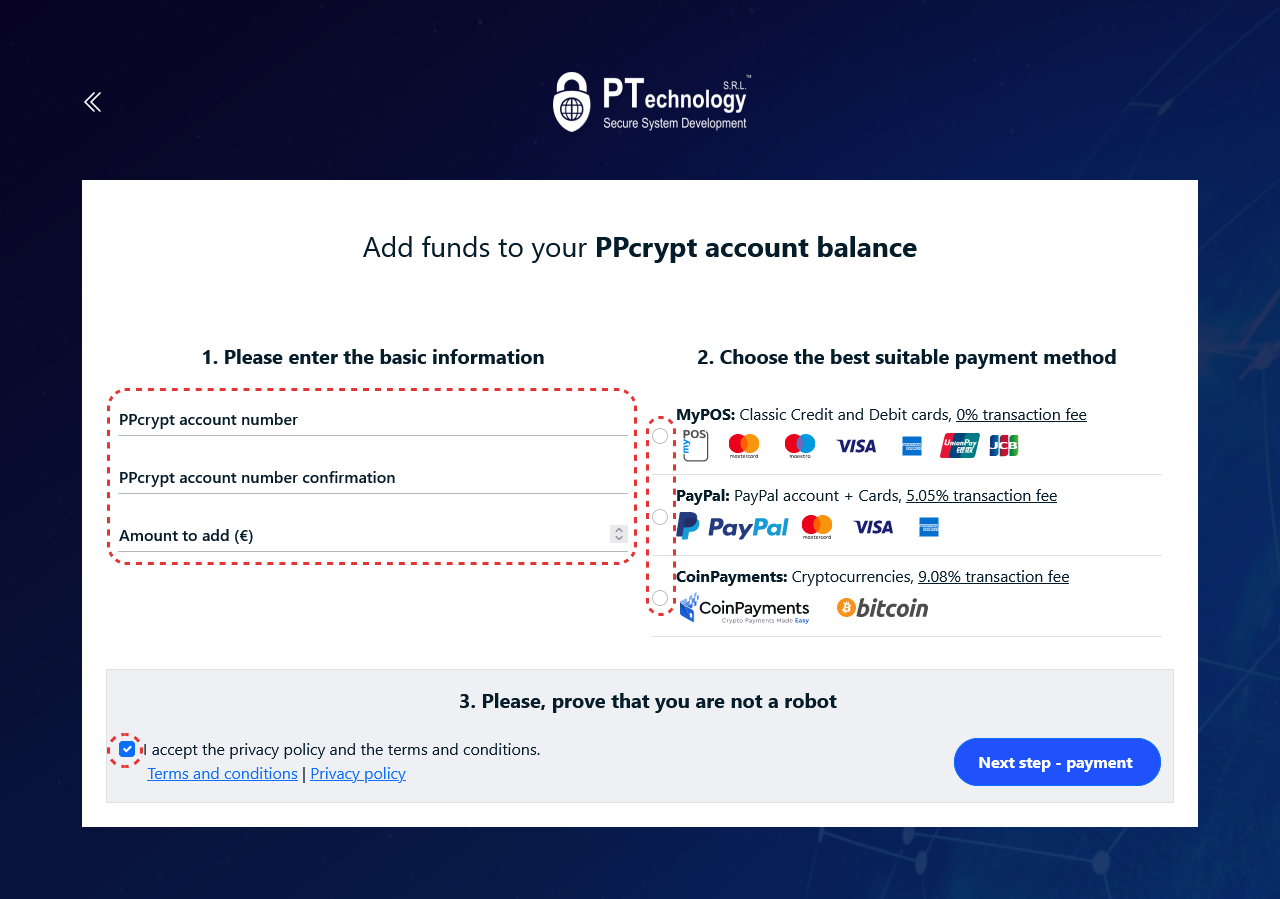
Privacy feature: the process is anonymous. As you can see, we don't ask for any personal data because the system doesn't require any personal information to increase an account balance. Privacy protection is one of our principles.
In the first block, enter the account number you want to top up, and the amount to add. The minimum amount is €10, and only whole numbers can be used. Then, choose the payment method:
- The MyPOS is the fastest and cheapest way to pay with debit or credit cards.
- You can pay with PayPal balance as well. In this case, a transaction fee is applied.
- Or, you can use your cryptocurrency through CoinPainments if you like.
Accept our "Privacy policy" and "Terms and conditions", and click the "Next step" button.
4. On the payment gateway (MyPOS for example):
Input your card data like you would do on a webshop.
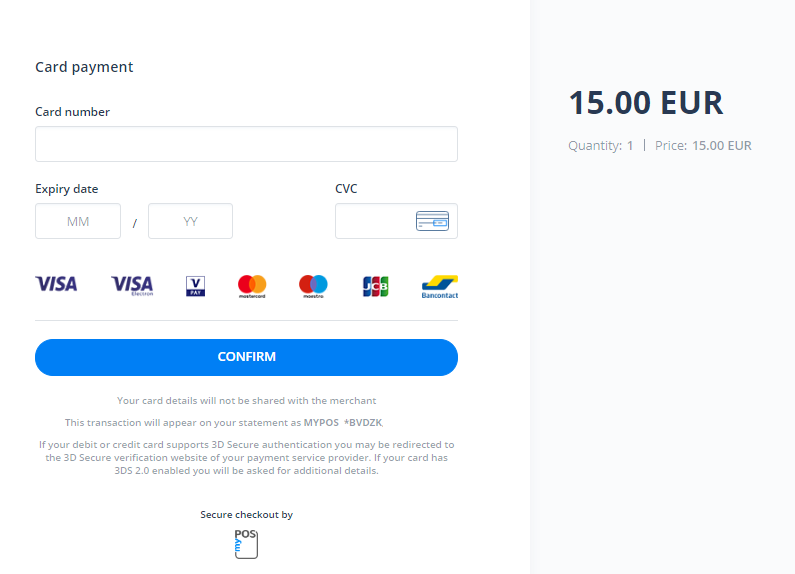
Privacy feature: PTechnology does not get back any personal data from the payment gateway. At the end of the transaction, we only see the result of the transaction.
